How to Use Video for Facebook
When I first signed up for Facebook with my “.edu” email, it wasn’t a video marketing opportunity that it is today. In fact, you couldn’t even watch videos in Facebook back in 2006.
I considered it as nothing more than a better version of classmates.com. It had better functionality and everyone in my school (as well as some high school connections were on it as well.
What started out as an exclusive place for university students has morphed into the largest social media platform in the world.
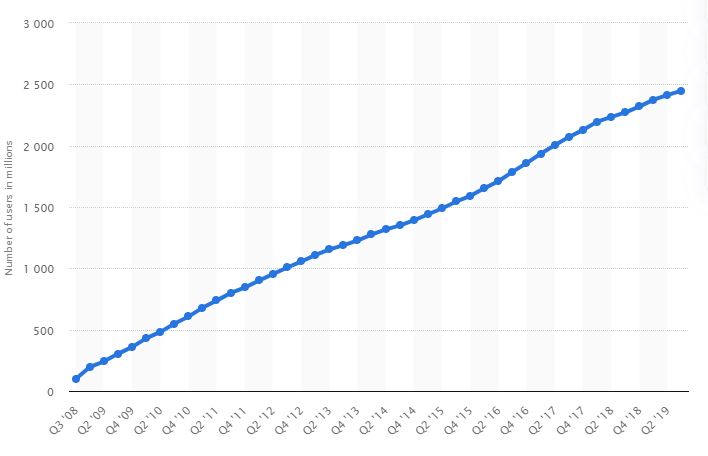
Today, Facebook has approximately 2.4 billion users. With so many users, it has become the number one platform for many marketers. Moreover, Facebook is now a great place marketing one’s personal or business brand with video.
Why use Facebook for video marketing?
Facebook has shifted from simple text-based page posts to video, since its launch over a decade ago. Videos on Facebook will only go up from here. Like Twitter and LinkedIn, Facebook understands the future is video.
According CEO Mark Zuckergerg, “… most of [Facebook] will be video.” Facebook for years relied on photos and text-only posts, but he realized that the future of social media will be in video.
In fact, Facebook not only believes in traditional video, but it also believes in virtual reality videos, as evidenced by their acquisition of Oculus VR.
Facebook is fully committed to video. In five years, it could potentially be a strong competitor to video sites like YouTube or Vimeo. A Facebook executive officer made a prediction that their social media platform will all video and zero text by the end of 2021.
Video statistics on Facebook
The data on video use on Facebook have been positive:
- People are 1.5 times more likely to watch videos on their smartphones. (Facebook)
- 62 percent of users said they had more interest in a product after viewing a Facebook story. (Marketing Land)
- Facebook has more than eight billion video views each day. (TechCrunch)
- About 80 million peruse Facebook’s video platform each day. (Adweek)
- Video ads are now equally as popular as photo ads on FB. (Socialbakers)
- More than 80% of businesses prefer to use Facebook as part of their video production strategy. (Buffer)
Moreover, the engagement on Facebook video is higher than other platforms. According to Lyfemarketing, the average engagement for Facebook videos is 6.3 percent versus 3.2 percent for YouTube videos and 0.2 percent on Instagram (which is owned by Facebook).
If your business uses paid advertising, then Facebook is a great platform to ad to your video marketing strategy. According to Fit Small Business, Facebook video ads have an average cost per click of $1.86. This is way lower than paying for traditional print ads or television advertisements.
In summary, if your business is not using Facebook, there’s a high likelihood your competitor is on the platform. All the trends and statistics show positive results, when using video on Facebook.
Native versus Non-Native Videos on Facebook
There are two ways to share videos on Facebook:
- Native
- Non-native (share a YouTube or Vimeo link)
Check out our video recap in this article:
Before Facebook developed its video platform, the main way to share videos on the platform is by sharing a link. For years, YouTube and Vimeo dominated video hosting services for creatives and amateur video enthusiasts alike.
Today, it is still possible to share videos via a link. Just go to your personal or business page and write up a normal text post. At the end of it, past the URL of your video. Facebook will automatically show a thumbnail of the video, as well as basic info (i.e. video title, website, etc.).
What is native video?
Due to Facebook’s desire to compete with YouTube, it now has a robust video platform for creatives and amateurs alike. Native videos are videos directly uploaded to Facebook.
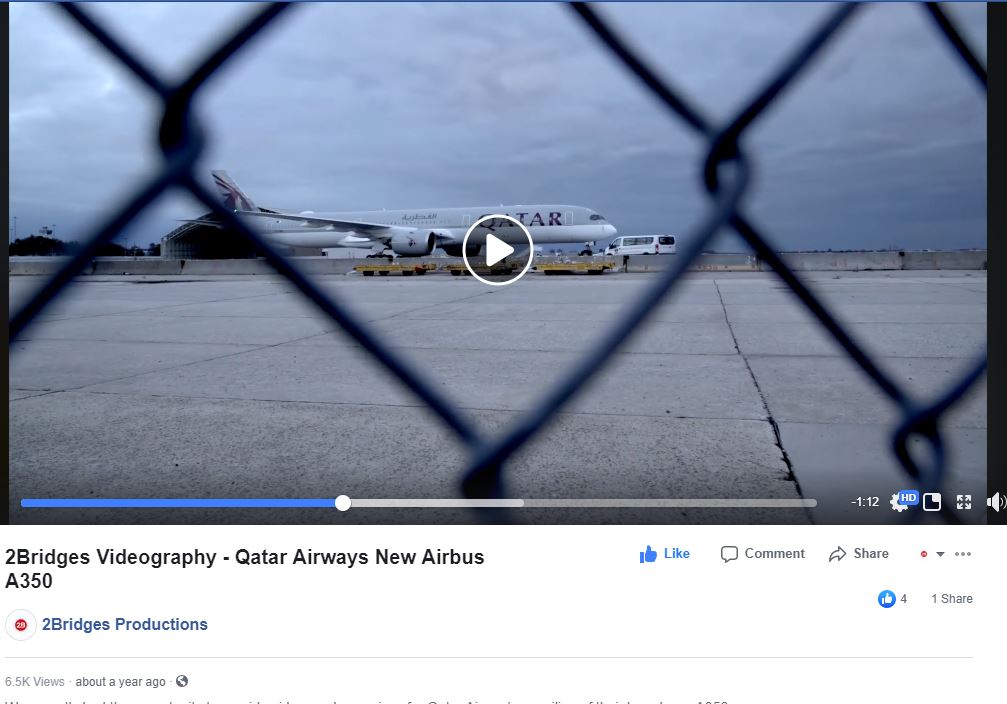
When you share it on Facebook, there is no external link to YouTube or Vimeo. Just select the video in your video library, put a few text and hashtags and share it on your timeline.
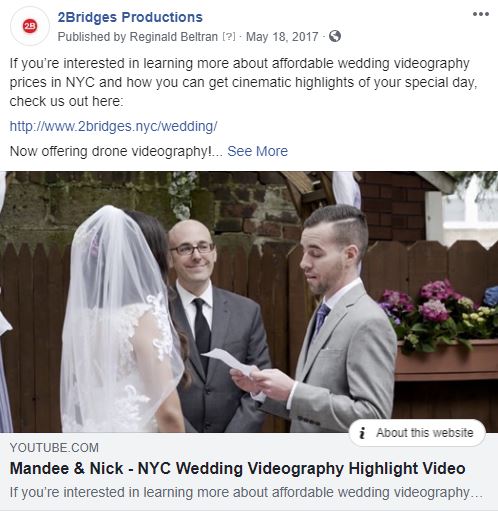
Facebook recommends using MP4 or MOV format. It can be standard, high definition and 4K. For more details on technical specifications, check out the Facebook video guide.
Native videos are preferred on Facebook for a couple of reasons.
First, native videos do not interrupt the user experience. When you share a link on Facebook, the user is taken out of the platform and placed into a different website. Although most users are familiar with Vimeo or YouTube, they might not want to switch platforms. It could be slower to upload. It could open another app on their phone. It’s more seamless just to share a native video from your Facebook video library.
Moreover, Facebook users engage more with native videos. It’s far easier to comment below a Facebook video rather than going to another URL or app to leave comments or likes. Also, Facebook users will most likely share a great video on Facebook with their Facebook followers. This is much easier to do with native videos versus external links to YouTube or Vimeo.
Finally, Facebook doesn’t want its users to leave its platform. Although Facebook executives or developers won’t say it, they will likely prefer to highlight or promote videos that are hosted on the Facebook platform. This means the Facebook AI will more likely (all else equal) promote native videos versus external links to YouTube or Vimeo.
Here is an example of a native video we posted on our 2Bridges Page.
What are the best video content for marketing on Facebook?
It’s important to tailor your video production strategy based on the social media platform. For YouTube, viewers tend to watch (and expect) longer videos. It’s a more established video platform, and they treat it as such.
Facebook is still relatively new to the video game. Most people still use Facebook to connect with friends and family and play games. People don’t watch a TV series or a long How-To video on Facebook.
According to Locowise, the average duration of video views is 18.2 seconds on Facebook. Hence, it pays to be short and succinct in your Facebook video strategy. In fact, the average length of a video on Facebook is about a minute long.
More data to support short videos
Moreover, 53.2 percent of views are 30 second views (Locowise). 30 second views are the count of views which lasted at least 30 seconds or more, whichever occurred first.
About 67 percent of these 30 second views are autoplay views. Autoplay views occurs when viewers are scrolling through their news feed and a video plays. Most of these views are less than 30 seconds – sometimes as short as three seconds.
These numbers show strong evidence that most videos are watched for less than 30 seconds, which again shows the importance of being short and succinct in Facebook.
Make vertical videos
Most videos made in landscape mode, which is perfect for rectangular TV screens and theaters. However, in today’s digital world, we don’t carry television sets in our pockets. Instead, we carry smartphones or tablets, which are best viewed in portrait.
With this in mind, there has been a growing trend to create vertical videos for Facebook. According to Filmora:
- Millenials rarely watch television with TV sets, rather watching videos on mobile devices.
- 94 percent of people use their smart devices vertically.
- About 7 billion video clips are watched vertically by users on Snapchat.
- Vertical viewing of videos has increased multifold compared to previous times.
You’ll need to adjust your camera settings to shoot videos vertically. Or seek our professional video marketing specialists who can fix any video in post production.
Another easy way to shoot vertically is to take selfie videos with your smartphone. Many users actually prefer genuine content rather than flashy, glitzy commercials. It’s also far cheaper to shoot a selfie video on a phone. You can easily shoot a quick tidbit about your business or do a quick vlog journal on your smartphone or tablet.
According to Buffer, vertical videos take up 78 percent more real estate versus a traditional landscape or square video. Vertical videos fit much better with a smartphone, where users prefer to watch and engage content vertically.
Buffer did a quick experiment with vertical videos. Cost per click were 26 percent less expensive with vertical video. Cost per view was 68 percent less expensive.
Produce Facebook Live Videos
Not only do Facebook users prefer videos, they also enjoy live video content. Hence, many companies have beefed up their live video capabilities. Today, you can find live video with Periscope, YouTube Live, Twitter Live and of course, Facebook Live.
Facebook has come into the live game late with the arrival of Facebook Live in 2016. However, they understand that winning the live video market will be key to winning the Internet video wars.
Here are some statistics from Facebook (and why you should care as a video marketer):
- Facebook Live views reached approximately two billion in 2018.
- In 2017, about 20 percent of Facebook videos were live.
- Daily watch time for Facebook Live grew 4x in one year.
- Facebook Live videos received 6x more interactions than traditional videos.
Moreover, the Facebook algorithm has been changed to push live videos atop the News Feed. All else equal, a live video will outperform a traditional video on Facebook. This is because the data shows viewers interact more when something is live versus when something is recorded.
At the end of the day, Facebook wants its users to enjoy their experience. They often show this by liking, commenting and sharing content. Since live videos get more engagement than traditional videos (and videos in general outperform all other mediums of content), Facebook will certainly push Facebook Live videos atop its users News Feeds.
The best part about live videos? They are easy to make.
As long as you have a mobile device (tablet or smartphone) or a camera on your laptop (which comes standard from the major manufacturers), you can easily go online and have a heart to heart talk with your users.
When you go live, there is an instant notification on a user’s news feed. They can then click on this notification and watch you live.
Since live video can be so personal, a selfie video can work well with Facebook Live. Discuss what you are thinking at the moment. Share a deep personal thought or insight.
Remember time is precious for many Facebook users. Get to the point quick and/or provide interesting stories and metaphors. It’s not enough to read a bullet list that can be read from a Medium blog post. Make your point. Explain with a metaphor. Connect with your experience.
Another way to make Facebook Live exciting for your followers is to go live at an event or place. Most events, like a Javits Center convention or a sports event, are one time events or occur infrequently. If you have an all access or backstage pass, go Live while you are “undercover.”
Provide an exclusive look at that exclusive event.
Or show a behind the scenes look of your place of business. If you run a popular taco or doughnut shop, show how your followers favorite foods and beverages are made.
If you are a real estate company, do an MTV cribs style walkthrough of a property.
Finally, the best part of using Live video? It becomes recorded video! Once a Facebook Live session has ended, it turns into a traditional video. Then your users (who missed the Live version or wish to revisit it) can watch the replay of the Live video.
There’s just something exclusive and unique that Facebook users love when it comes to Facebook Live video. Try it out for your business and watch your engagements grow.
Upload 360 Degree Virtual Reality Videos on Facebook
Facebook is all about being at the front end of video technology. Another new (and growing trend) on Facebook is the emergence of 360 degree videos.
Traditional cameras film only 170 degrees. To show what is behind the camera, you’ll need a second one to shoot the 170 degrees behind it. Therefore, to capture all six directions (from the POV of a person in a specific place), you’ll likely need six cameras and adjust their focus. When you record simultaneously, you’ll get a 360 degree video.
These 360 degree videos provide the basis of virtual reality videos. Most likely, you’ll need to contact a professional video production company who has the cameras and the post production capabilities to produce a virtual reality video. Professional editing software will have the algorithms that can stitch together a complete 360 degree video from a single footage.
Facebook has a keen interest in 360 Degree videos. In fact, Facebook bought Oculus to get a head start in the virtual reality video wars of the future. Facebook believes in video, especially in high end videos like virtual reality.
Another option for the average camera layman is to by a spherical camera. These cameras are spherical cameras that anyone can use to capture 360 degree footage.
Here are some options:
- Ricoh Theta 360 Camera
- GoPro MAX 360 Action Camera
- Insta360 ONE X
- Vuze XR
- Garmin VIRB 360
Most of these cameras are under $500. This is still a more economical option than getting six of the best DSLR cameras to shoot a virtual reality video.
What content would be best for 360 Degree videos?
One of the best ways to use 360 Degree videos is a tour of a place or business. If you have a restaurant or cafe, provide a virtual tour of the kitchen and the service area. The best way to show off your business is to sell the experience of being there.
This is why 360 Degree and Virtual Reality videos are the future for real estate professionals. Consumers want to walk the place and “feel” the area before making a purchasing decision on a property. One of the best ways to do just that is by providing a virtual reality tour.
Another industry that will definitely make use of virtual reality – event specialists. Whenever a large corporation or organization decides to have a conference in a city, they often hire event specialists who will organize the hotel bookings and city tours. Event specialists sell the experience. The best way to sell it is by showing the experience of being there. Nothing beats a virtual reality video when it comes to showing what it’s like being in a particular place.
The only drawback with virtual reality is most people still don’t own virtual glasses or Oculus headsets. However, most people didn’t have smartphones 10 years ago. Guaranteed, most businesses are not even thinking of virtual reality for their business.
However, the best way to be on top of a trend is to get ahead of it. With Facebook putting its weight (and betting heavy) on 360 Degree virtual reality videos, you can be sure it will become big in five to ten years.
Imagine posting regular YouTube content back in 2005. Or posting blog content since 1998. If your business becomes one of the pioneers to use 360 Degree video, you can be at the forefront of a booming trend in the coming future.
Video marketing on Facebook for the win
With approximately 2.4 billion users on its platform, your business cannot ignore Facebook. It’s the largest elephant in the social media world. If you want to win the social media marketing wars in your industry, you HAVE to be on Facebook, like you have to be visible on Google search.
In this “short guide”, I’ve laid out the foundation to help you get started on thinking about video marketing on Facebook. Go Live on Facebook. Interact with your followers. Join groups in your industry. Grow your ecosystem of connections because at the end of the day, social media is about growing relationships and communities.
To stand out further from the crowd, contact us at 2Bridges for professional video marketing services. We offer the whole gamut when it comes to video production:
Whether it’s a personal branding video or an animated video, we can help you stand out on Facebook. Use video. Attract new audiences. Win market share with video marketing on Facebook.
2Bridges Productions Copyright © 2017. Address: 25 Monroe St, New York, NY 10002. Phone: 516-659-7074 – All Rights Reserved.
We are a participant in the Amazon Services LLC Associates Program, an affiliate advertising program designed to provide a means for us to earn fees by linking to Amazon.com and affiliated sites.

