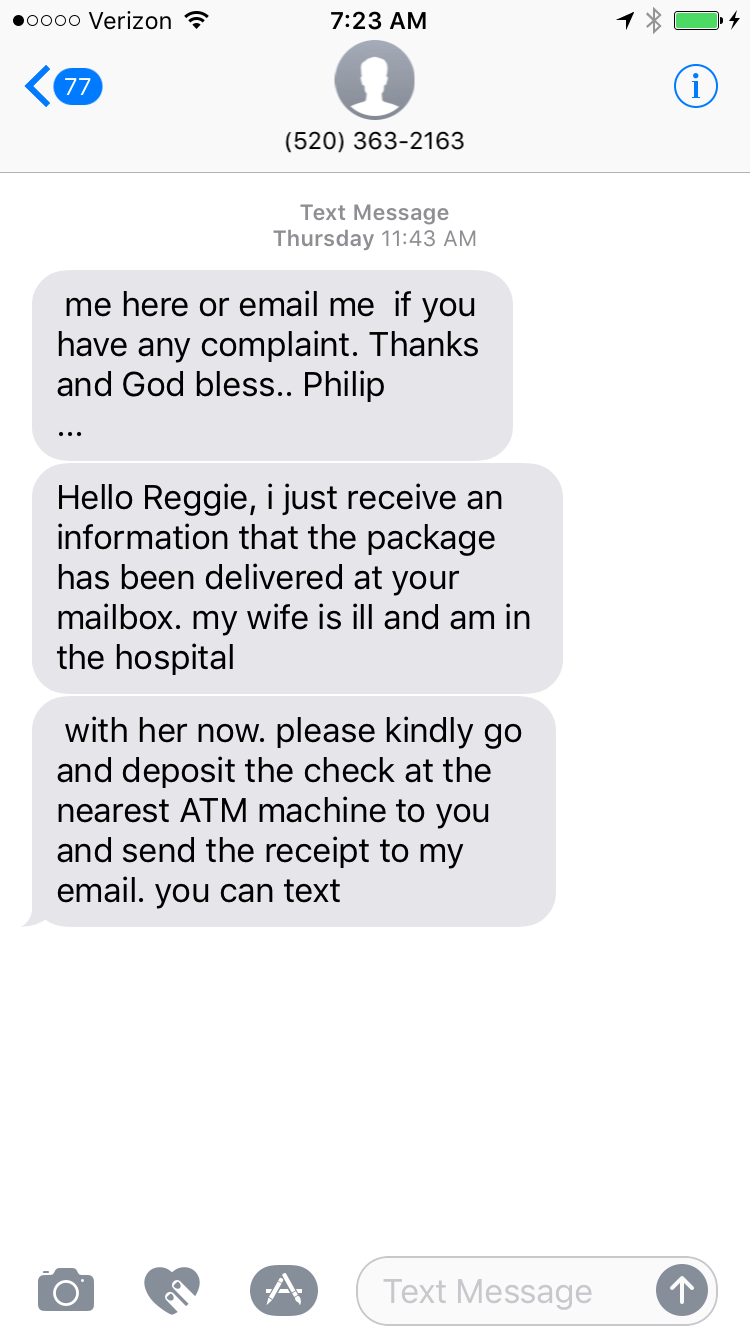5 Handy Tips To Fix Rolling Shutter Jello Effect In Aerial Footage
Anyone who has tried to make video footage will confirm that removing the shutter jello effect is quite a hectic affair that requires jumping through multiple hoops and software to rectify.
Finding your final video affected by the shutter jello effect can be a real disappointment to the professional videographer.
To avoid this, here is a complete guide to remove the issue:
How does it?
You might be asking why this happens only with drones and not spy cams or other hidden cameras for sale.
Well this is because of the vibration. The vibration of the drone or system makes the camera shake which in turn disrupts the image. Fast pans also a reason for this occurrence.
How do you prevent it from occurring?
Slowing down your drone to a slower speed can help eliminate this issue.
In addition to that, lower your shutter speed to ensure that motion blur can be reduced as much as possible.
You are highly recommended to stick to 60fps for the best results.
Take a look at the dampers present on the gimbal
The dampers present on the drone are guilty of absorbing unwanted vibrations from the rest of the system that can then act upon the camera.
If you think weak dampers are the case, consider going for dampers that are of a greater quality and can absorb and dissipate the vibrations without any effect on the drone camera.
Check if the camera is well fitted
Needless to say, a wobbly camera will result in blurry pictures. Instead of going in to lengthy measures, pause and check if the camera is firmly fitted on to your lens.
If it is wobbly, try screwing it back, take it back to the seller and get it fixed or you might want to try some of the great third party enclosures for your camera.
Are your propellers balanced?
Many drone users naturally assume that the propeller set that comes out of the manufacturing room is flawlessly balanced and are not in need of any stabilization.
However, this is not always the case. Always take the time to balance out your propellers. A rocky flight could be due to this imbalance and balancing it out will ensure your drone flight and footage will be smooth and vibration free.
Opt for a higher quality gimbal
In the event that your drone is made by a popular brand and is quite new, there is a good chance that there are accessories in the form of higher quality gimbals.
Sometimes these gimbals may have been manufactured by the manufacturer themselves and is some cases they might be from a third party manufacturer.
Understand the angles
If the shutter jello effect still prevails in a certain piece, try opting for new angles that eliminate that particular item from the shot. You can try things like rotating the camera or adjusting the depth of field to blur the item out of the picture.
By experimenting with new techniques, angles and learning about the shutter jello effect you can come up with better ways to eliminate the pesky issues.

About the Author
Rachel Stinson has always had a knack for writing, food, fashion, and places. Blogging has combined all four for her with an added bonus of enthusiastic audiences. She expertly analyzes real estates, restaurants and camera stores with respect to pricing and people involved and can express her opinions in an unhesitant, engaging manner for all matters.
2Bridges Productions Copyright © 2017. Address: 25 Monroe St, New York, NY 10002. Phone: 516-659-7074 – All Rights Reserved.
We are a participant in the Amazon Services LLC Associates Program, an affiliate advertising program designed to provide a means for us to earn fees by linking to Amazon.com and affiliated sites.