Top 3 video conference apps
In this article, I will be looking at some of the best video conference apps that could help people to connect for various reasons.
I’ve discussed before what a business can do to deal with a pandemic, and I’ve mentioned that the pandemic should not stop your business completely.
Continue to make videos and focus on reaching out to prospects and clients with video.
Further, you can continue to conduct business meetings with the use of technology.
As a large part of the world has gone into forced lockdown before of corona virus infection, contact and communication between people has come to a grinding halt in many cities of the country and of course across many countries of the world.
Hence, they need to turn to technology and digital ways of communication. Indeed, teleconferencing has seen a boom due to the coronavirus crisis of 2020.
The internet has made this possible and there are some wonderful options like Google Hangouts, Zoom and GoToMeeting.
I will look at each of the above video conference apps so that the readers are able to understand the features and functions of each one of them.
However, before doing so it would be a good idea to have a reasonably clear understanding about these remote video conferencing apps.
This will come in handy for those who are new these video conferencing apps and they can choose the right one based on reasonably good knowledge and information.
Advantages of Video Conference Apps
There are many obvious advantages of choosing a suitable video conferencing app. I am looking at a few of them:
- Reduction in traveling time and other costs – The most obvious and proven benefit of video conferencing is that it could offer the employees a big relief. Thousands of employees spend lot of time, money and effort commuting to and back from their workplaces. If they opt for work through video conferencing apps, to the extent possible, it may help them to save time and also money.
- Improves productivity – Many employers are ready to go in for a combination of work-from-home and office based work because they are slowly beginning to realize the benefits of remote working using video conference apps.
- Attendance is better and the instances of employees going on leave also get reduced quite significantly.
- Improves communication and the meetings between employers and employees become structured and more meaningful. This is all the more true when you have employees spread across the globe in different time zones.
- Comes in handy during emergency situations. There has been a big spurt in the use of applications like Zoom, Google Hangouts and GoToMeeting over the past month of so. This is because of the crippling impact of corona virus on our movements. Many firms, big and small have started making use of these apps to communicate regularly with employees who have no other options but to work out of their homes.
Let us now have a brief look at each of the above cloud based video conferencing apps, viz. Zoom, Google Hangouts and GoToMeeting
Zoom
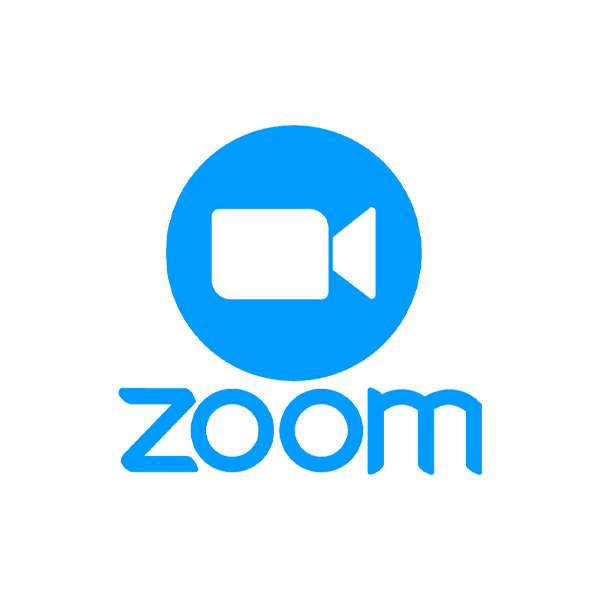
Zoom is arguably one of the most popular cloud based video applications and it has millions of users across the world. It has some awesome features and I will have a look at few of them:
Interesting Features
It can easily be adapted with the latest WebRTC technology. Further it supports almost all types of devices and therefore it can be used on desktops, laptops and mobile phones. The access solutions are quite secure though some concerns have been expressed of late. It has inbuilt screen facilities. It supports up to 1000 participants with 49 videos. It also has calendaring services and is compatible with Google and Outlook. It also has built in transcript and recording facilities.
Pros
- It is considered to be extremely intuitive.
- Considered to be one of the best platforms to have video conversations.
- Offers the facility of recording videos and chats and the same can be looked up later.
- Can be used on desktops, laptops and mobile smart phones.
Cons
- Instances of video lagging and unclear image quality are being reported.
- Instances of cut outs have also been reported.
- There are some issues pertaining to security which need to be addressed.
- Meeting setup for newcomers can be a bit confusing.
Google Hangouts

Any product from Google is looked at with interest and there are many who believe that Google Hangouts could be a good choice for being rated as one of the good video conference apps in the world.
Main Features
Anyone who has a basic Google account automatically becomes eligible for some basic features of Google Hangout Meet app features. However, if one wants to enjoy the full features, it does come with a cost. This is a cloud based video conferencing and is a part of the overall business productivity bundle, better known as G Suite.
This app can be integrated with other products under G Suite. It allows instant meetings with participants who might be externally located. It can also be integrated with various other video conferencing options making use of the Pexip Plugin
Pros
- Offers screen sharing and online presentations.
- Recording of meetings is possible.
- Supports U.S as well as international dial-in phone numbers.
- Offer high quality livestreaming.
Cons
- The maximum number of participants can be only 250.
- Setting up topic conversation could be tough
- Requires high bandwidth and it should be stable.
GoToMeeting

Created and marketed by LogMein, GoToMeeting is also a reasonably popular remote video conferencing option. It has its own share of users and it is also feature rich.
Main Features
It comes with many features and these include built-in audio, virtual whiteboard, one-click recording, and also handover control facilities. It can be used by desktop owners, laptop owners and even by smart phone users. It has a unique personal meeting room facility. Customers can also opt for toll-free option. It is suitable for small and medium business enterprises and also other such small enterprises.
Pros
- Users can have total control over the app.
- Real time sharing of documents.
- Easy to set up and start a meeting.
- Suitable for large meetings of 250 people
- Quite a few integrations available.
Cons
- It needs stable internet connection
- Quality of videos dependent on quality of equipment.
- Premium features comes with a cost attached to it.
- Limited chat option.
The Final Word
The advantages of video conference apps have become known to large sections of the population because of the current lockdown.
I believe that the above article and the review of the three main apps, Zoom, Google Hangouts and GoToMeeting would have given our readers a reasonably good idea about the things to be considered when choosing the best video conference apps.
2Bridges Productions Copyright © 2017. Address: 25 Monroe St, New York, NY 10002. Phone: 516-659-7074 – All Rights Reserved.
We are a participant in the Amazon Services LLC Associates Program, an affiliate advertising program designed to provide a means for us to earn fees by linking to Amazon.com and affiliated sites.

