4 Quick Tips to Achieve the Cinematic Look
Video producers and independent film makers for years have been talking about how to achieve “film look” when using their digital camcorders, treating this aesthetic as a kind of holy grail in film making.
Like most art, there is no definitive formula for the “film look” or the cinematic look. Film is dominated by auteurs, and each one has his or her own definition to achieve it.
Setting aside style for a moment, there are common technical elements found in any cinematic video.
So what makes a cinematic look?
A video deemed cinematic means it closely resembles the film look found in movie theaters. This style of filming requires professional lighting (i.e., three point lighting), and a filming style that depicts the scene for a wide look (i.e., a 2.35:1 aspect ratio). Finally, the color grading is key to achieve that dreamy reality found in many of our favorite movies.
Elements of a Cinematic Video
Lighting
Learn three point lighting and apply this lighting scheme vigorously to all of your video productions.
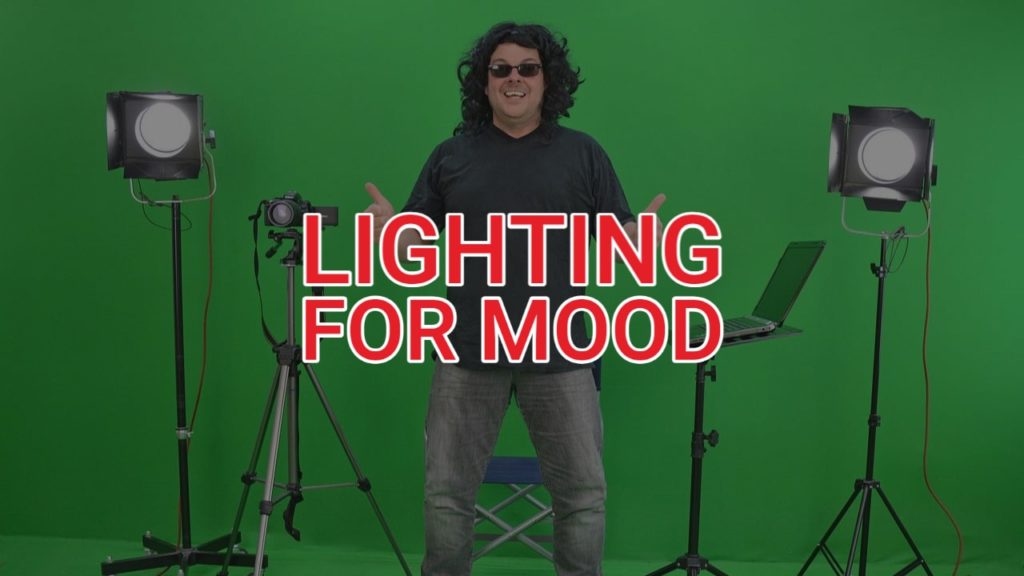
This means understanding key light, fill light and back lights and how they can be varied with practice to produce a variety of dramatic effects.
Effective three point lighting will make your video look three-dimensional, and selective use of shadows can provide for more dramatic effects.
For an idea of what lighting can do, pay attention to your favorite movies and watch how lights and shadows are used to provide mood to a scene. A face can be half lit, or lit from underneath to provide an ominous mood.
Pools of light can be created in the background and soft lights can be bounced off reflective surfaces.
Lighting is the single most important factor you can use to give your video that film look, so pay special attention here.
You don’t need expensive lighting kits either. A set of clamp-on lights from the local hardware store will do to get you started.
Shutter Speed
Reduce your shutter speed to 1/30 or even 1/24 of a second, if possible.
Why is that?
Film shutter speeds are set to 1/24 of a second, providing a slower, more surreal movie experience. 24fps is universally considered the “cinematic” frame rate.
Video frame rates usually move at 1/60th of a second, a speed commensurate with what the human eye perceives to be “real.”
Setting your video to a lower shutter speed will make its motion signature appear more like that of film. A word of caution is in order here, however.
With slower shutter speeds, some strobe-like effects may occur, so this practice is not advisable for fast moving scenes.
Diffusion Filters
Apply a diffusion filter of some sort to your lens. Many kinds of filters are available, in varying strengths.
The diffusion softens the image, reducing the sharpness of the original source video image.
Some manufacturers sell so-called “film look kits” which include these filters in a package, but any kind of diffusion filter will do.
The idea is to take the harshness out of the original video and make it more portrait-like.
Aperture
If you can manually adjust the aperture of your camcorder, adjust it as close as possible near “Open.”
A wide open aperture will create shallow depth of field. Depth of field refers to how much of the image is in focus.
Filmmakers often use shallow depth of field, focusing on the foreground while throwing the background out of focus.
Unfortunately, digital camcorders tend to operate with a deep depth of field; this means that in most of your shots, if you do nothing else, both the foreground and the background will remain in focus.
If you open the aperture and zoom in, however, you should be able to create a shallower depth of field, allowing your foreground to remain in focus while your background is out of focus.
Stylized Color Grading With Editing Software
A variety of editing software packages exist that claim to make your video more like film.
These software packages apply a variety of filters that mimic film stocks. Software can be useful, however remember that it’s only effective if the quality of your footage is good to begin with.
The cardinal rule to remember is “Garbage in, garbage out.”
If your video is poorly lit, for example, no software will make it more film-like.
Apply the preceding steps first, then use software as the finishing touch, and your video will go a long way towards achieving the coveted film look.
Final Takeaways
Digital video and film are fundamentally different mediums, so there is no way to use video to truly duplicate the appearance of film.
However, these are a few steps you can take that will at least mimic this look in your video productions.
2Bridges Productions Copyright © 2017. Address: 25 Monroe St, New York, NY 10002. Phone: 516-659-7074 – All Rights Reserved.
We are a participant in the Amazon Services LLC Associates Program, an affiliate advertising program designed to provide a means for us to earn fees by linking to Amazon.com and affiliated sites.

