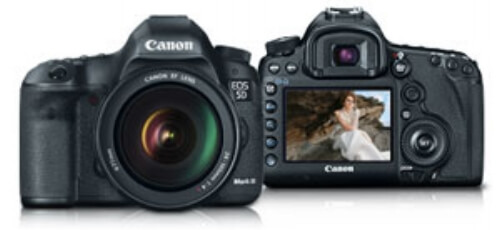How to Make Your Videos Look and Sound More Professional
A friend of mine recently had a project where he needed to interview a selection of people for a very important project. The only equipment he had was a DSLR camera. The general quality of the video and audio of the video camera was pretty good for home movies, but he wanted to know if there were things he could do to make it appear like a professional video.
I replied with the following tips because, as you will see, there are quite a few things you can easily (and cheaply) do to drastically improve the presentation of an interview-style video.
HERE’S A SIMPLE VIDEO USING THE TIPS BELOW.
Audio Quality
You will probably need an external microphone but if you have time for experimenting, test the on-camera microphone in different rooms and environments. The less reflective walls (carpeted/cloth helps the most) and the least amount of background noise (not in a factory, coffee shop, etc.) would provide the best environment.
Also, check the in-camera settings if you can adjust how the microphone picks up audio. If you don’t want to include the video (just the audio) and edit pictures/clips over it, you may be able to have them talk right into the camera like a microphone. You could even make a little box of couch cushions or foam around the camera to soak up background noise.
Lighting
Simply put, the more light, the better the image. Turn on all lights in the room. If you have bright work lights, you might want to try using them by aiming them at the ceiling or on a white wall near your interview subject. Again, play around if you have time to create a well lit image on your interview subject and the rest of the room.
Successful Interviewing
Lastly, you will probably want to think up questions to ask. Give them to the person before interviewing and for your sake aim to record only 5-10 minutes of an interview, not 30 or more.
Use the Best Equipment Possible
It all starts with the camera. So make sure you don’t skimp on the most important tool. Here’s our take on what you can choose as an aspiring videographer:




Or hire a professional videographer!
Shoot With Editing in Mind
When you record the the interviews, every time the person fumbles, pauses to think about their answer, or changes topics you should adjust your shot. Alternate between close ups and medium shots (waist up). This way when you edit you will not have jump cuts (same shot to the same type of shot).
Editing
Edit the video. Every computer today comes installed with some type of video editing program (Windows Movie Maker, iMovie, etc.). When you edit the video, only use the best audio clips and keep them short and sweet. You may want to keep each clip in the 30 to 60 second range depending on your project needs. It is much better to have a solid, short, well edited piece than a long, drawn out, boring video. Consider placing video and pictures of what they are talking about (using the handy Ken Burns effect on iMovie) to make it visually compelling.
Using these simple (and free) techniques can easily improve the final product of your interview video project. Good luck!
2Bridges Productions Copyright © 2017. Address: 25 Monroe St, New York, NY 10002. Phone: 516-659-7074 – All Rights Reserved.
We are a participant in the Amazon Services LLC Associates Program, an affiliate advertising program designed to provide a means for us to earn fees by linking to Amazon.com and affiliated sites.