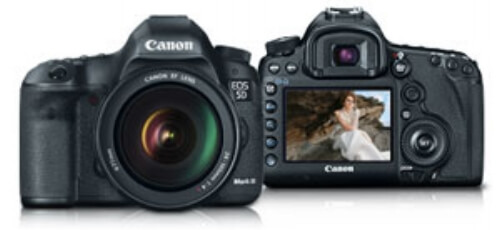How to Make a High Definition YouTube Video
So you want to do a high definition wide screen video on YouTube? Well it used to take me several tries to get it right, until I became a pro at it.
Maybe this will help you out.
First you need to get a high definition camera. Basically it has to support the wide screen 16:9 format. Some older cameras had that as an option. I am using a Sony a6500 camera that lists for over $2000 but I bought it as a customer return for around $1500.
This camera is great for vlogging and building a Youtube channel (check out the full review).
Sample HD Video Using a Sony a6500
A tripod is a necessity and Walmart sells something called a MX-2000 tripod for about $39 that actually is a nice tripod. A good tripod will allow you to swivel and move up and down smoothly. You may not need to do that for a YouTube video but it is nice to have in case you want to move around while shooting a video.
Use Great Lighting to Make Great Videos
The next thing to get is some good lighting. Take that old incandescent light bulb and toss it. The light is way too yellow and will make flesh tones look sickly. There are 2 good sources of cheap lighting. The first is available at your local hardware store and is used for painting. It is a halogen work light. They even come with their own tripod or some sort of stand.
The drawback with these is that they get very hot. The next option is also available at your local hardware store. It is a ‘daylight’ 6500K fluorescent bulb. These bulbs imitate natural sunlight and are great for studio lighting.
You can get two aluminum 10 inch reflectors for about $7 each and two of the 25 watt daylight screw in fluorescent bulbs for another $7.
The lights should be located on each side of the camera and a little above the camera in height so the shadows will be downwards and hidden behind the subject. Usually there is a third smaller light behind the subject to help eliminate shadows.
How to Actually Film an HD Video
OK, so now you have everything is in place to start filming. If you do not have a camera operator then you can turn the viewfinder around backwards so that you can see what you are doing.
Then using the cameras remote you can start and stop recording as well as zoom in and out a little to make it a little more interesting.
Once you have taken all of your shots you need to get them into the computer for editing. These instructions are for using Video Studio 10 because older versions do not support wide screen. Select the ‘capture’ video tab at the top.
The camera plugs in via a special Firewire cable, it should be turned on, in tape playback mode, with the tape rewound. The program should detect the camera and then you can select ‘capture video’. There are two ways to input the video, you can just input the whole thing and then cut it into pieces or input it one piece at a time.
Once the video is in the computer you will need to switch to the ‘edit’ video tab. Set the video segments on the time line in the order that you want them. Add titles and effects wherever you want them.
Be sure to save your video setup a lot so that if you ruin it you can back up to a previously saved setup. Keep your video under 10 minutes as is required by Youtube.
Next select ‘share’ video and under the mode select ‘NTSC 16:9 DVD’. Give your video a name and let the computer have at it. A 10 minute video may take 30 minutes to process. Time can be saved by directing the output video to a second hard drive.
That can cut the processing time in half. The finished product will be about 500 meg in size for a 10 minute video. Once the video is produced VS 10 will automatically play it back for you. You will likely find something you do not like and go back and edit it some more. Be warned that you can edit it forever, set yourself a time limit like 4 hours and then I go with the last video.
Uploading a 10 minute high definition video to YouTube can take 4 hours depending on your Internet speed. Most Internet connections are fast at downloading a video but very slow at uploading a video. You can likely go get your breakfast now as it is likely 5 in the evening and you NEED a break.
Good luck, keep working on your video production and see you on YouTube!
(Photo by Laura Lee Moreau on Unsplash)
2Bridges Productions Copyright © 2017. Address: 25 Monroe St, New York, NY 10002. Phone: 516-659-7074 – All Rights Reserved.
We are a participant in the Amazon Services LLC Associates Program, an affiliate advertising program designed to provide a means for us to earn fees by linking to Amazon.com and affiliated sites.